unicord 101
Explore Our Platform Tutorial
CHECK TOUTORIAL
FOR THE READERS:
1. UNICORD CHANNELS
notifications – announce tournament related information such as “ACTIVE” tounaments, tournament winners, etc..
information– present the server policy regard entry ticket price, minimum number of games to complete a tournament, time to complete tournament etc..
Tournament-id – If you spot a Tournament channel among your list of channels, it indicates that you have successfully enrolled in a tournament.
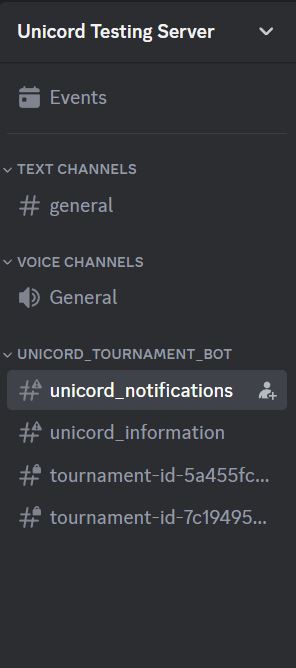
Information Channel:
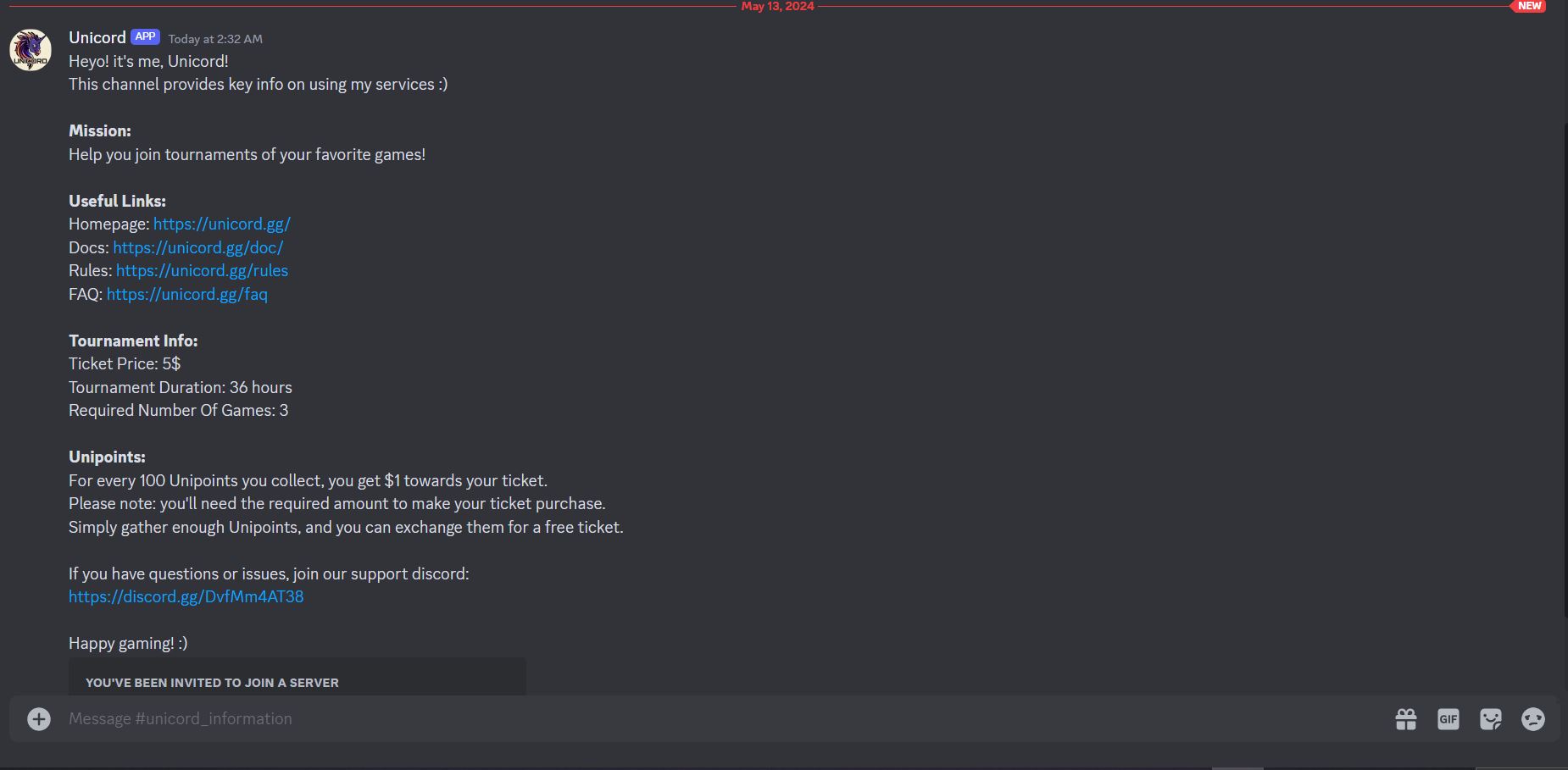
Tournament Channel:
Upon enrollment in a tournament, you’ll receive an invitation to a unique tournament channel where you can interact with your opponents, monitor the tournament status, and engage in various tournament-related activities
2. UNICORD MAIN COMMANDS
REGISTER
Register allow you to join our Player’s database and unlock access to start participating in tournaments.
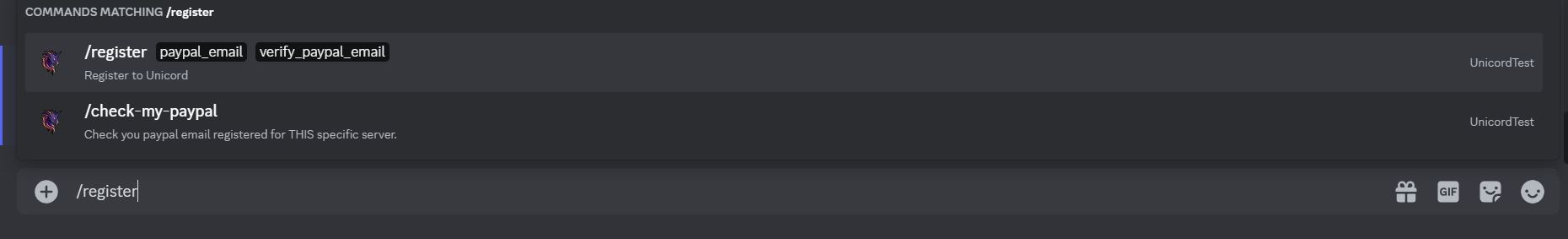
Within this command, you are required to provide your PayPal email address where you would like to receive your winnings. Ensuring the accuracy of your email address is crucial to avoid any issues with receiving your awards.
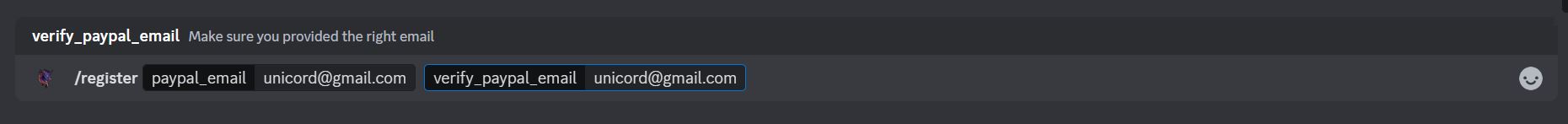
Upon successful registration, you’ll receive a private message containing your exclusive “welcome package,” gifted to our first 50 users as part of our launch event.
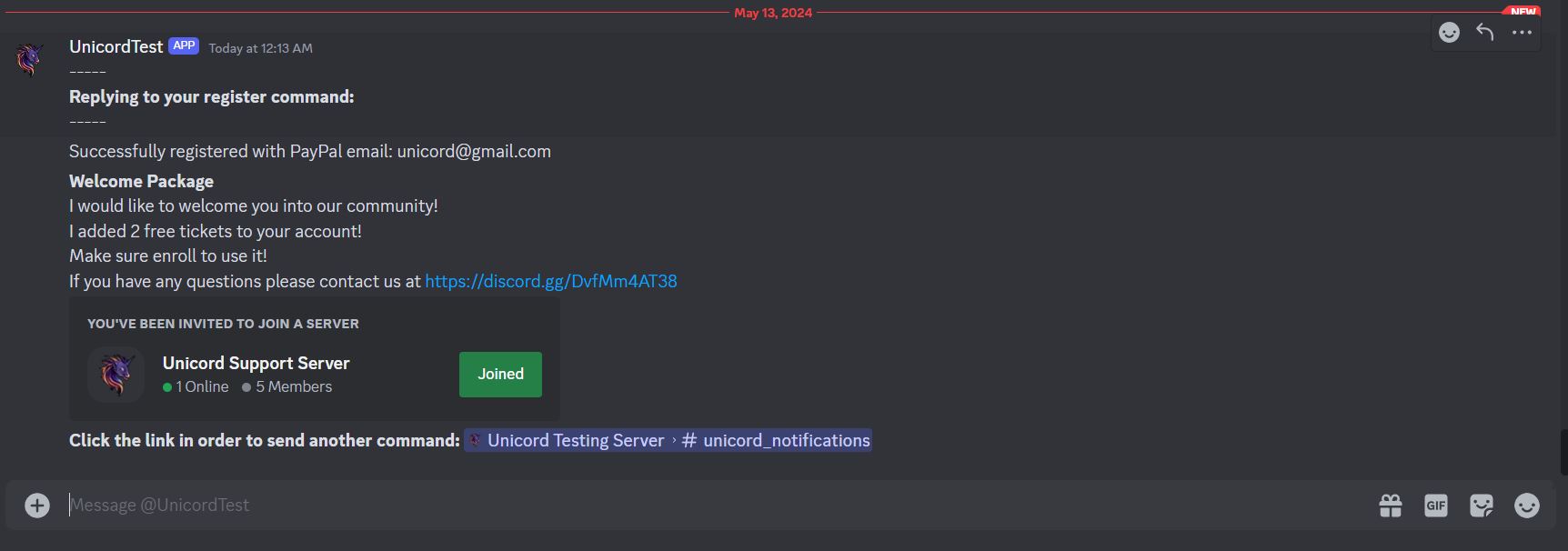
ENROLL
Every tournament starts with /enroll within #genetal or #notification channels.
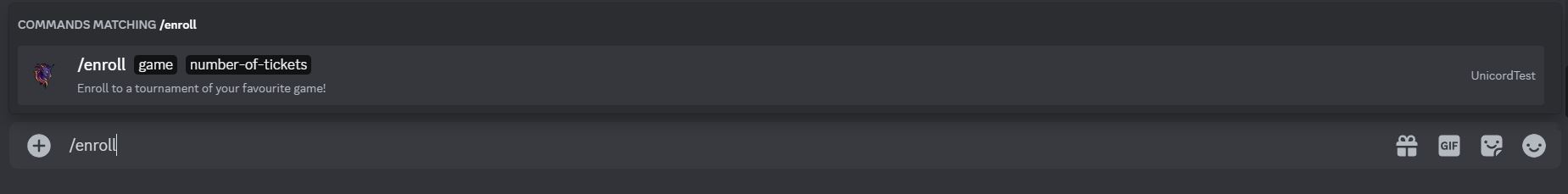
Pick the game you wish to participate on a tournament
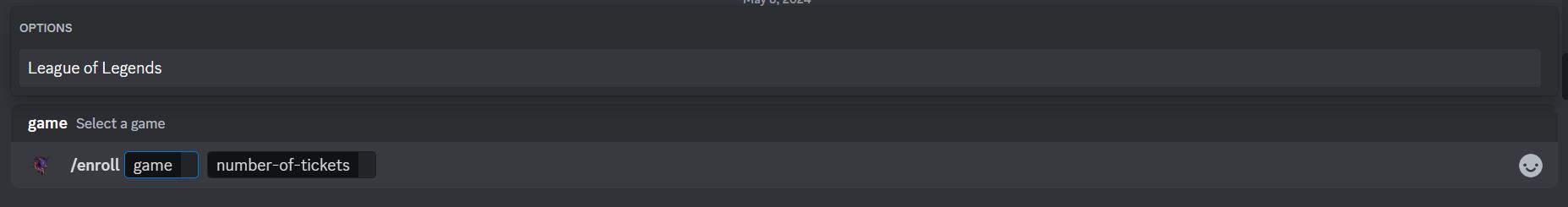
Pick the number of tournament entry tickets you wish to purchase
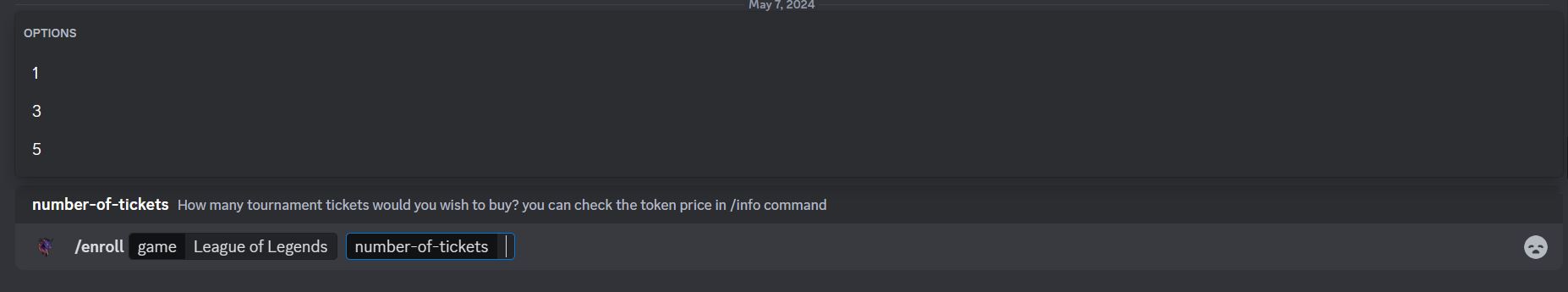
Private massege – UNICORD will send you a link to begin the authentication process with RIOT
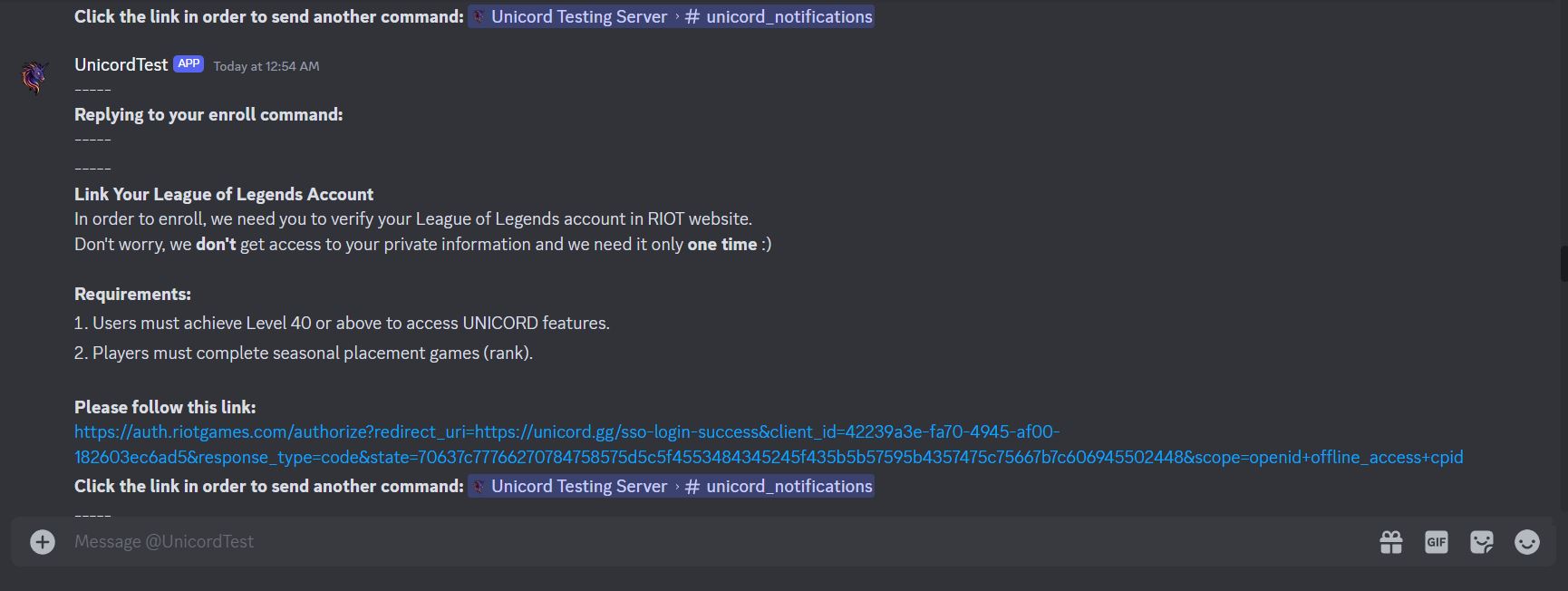
Upon completing the authentication process on RIOT, you will be seamlessly redirected back to our website. By agreeing to our terms and conditions, congratulations, you officially become a Unicord member! Best of luck in all your future tournaments
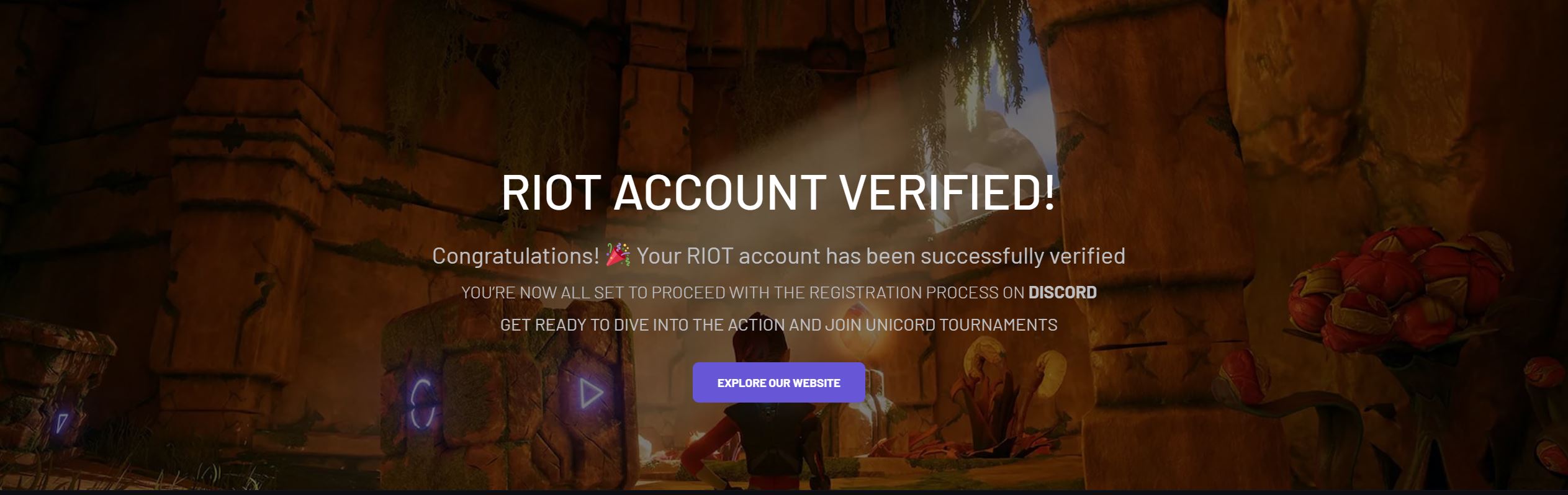
After successfully completing the authentication process, UNICORD will provide you with a PayPal link.
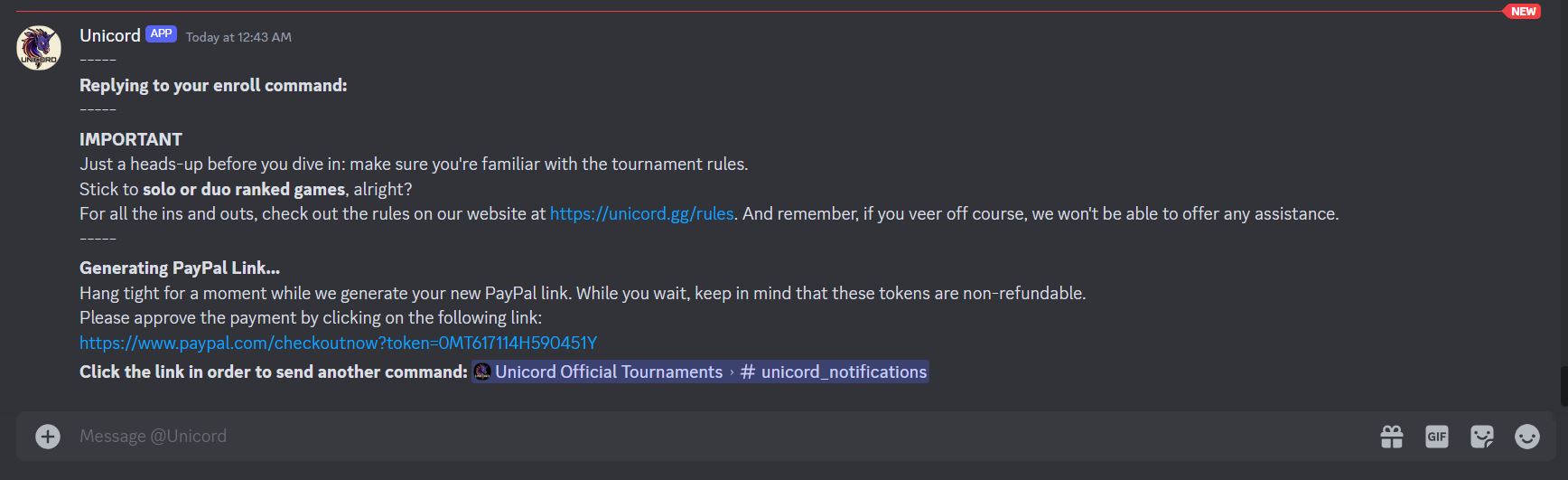
Upon successful completion of the payment process, you will be redirected to our “Payment Success” webpage.
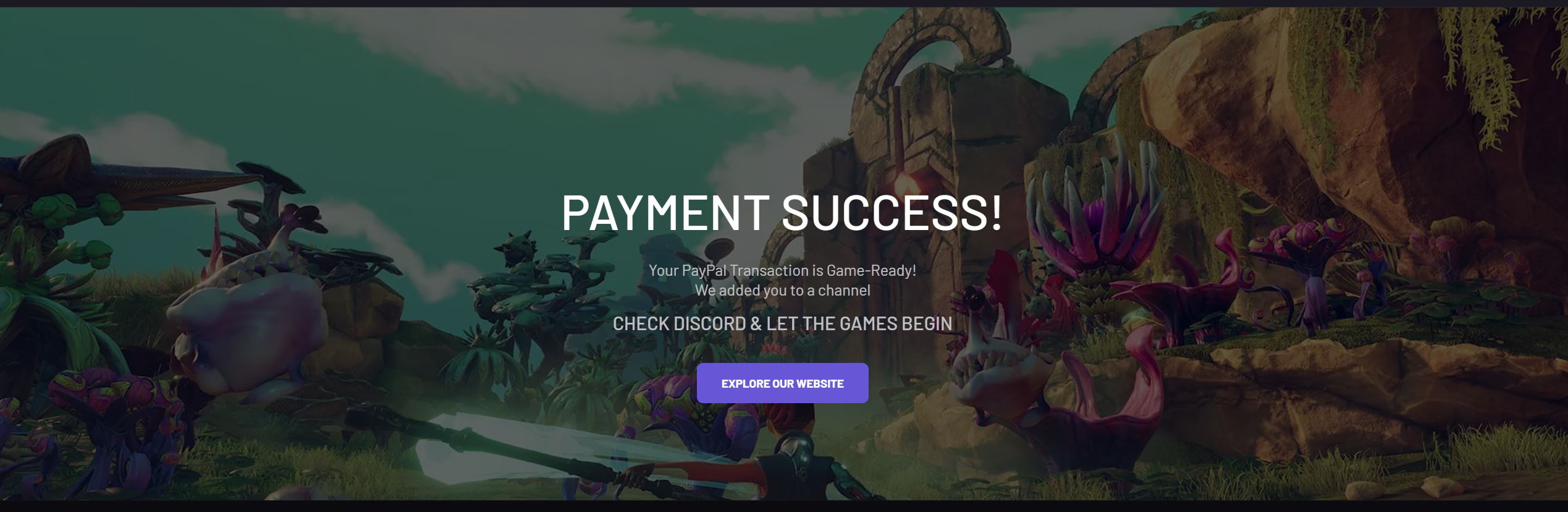
3. OTHER COMMANDS
Join UNICORD/REGISTER
First time? Register simply adds you to our Player's data-base where we authenticate your game-user and enable you to start participating in tournaments
Join Tournament/ENROLL
By enrolling, you apply to be a tournament participant and indicate your intention to compete This process inclueds a payment procedure via PayPal
Tournament Regulations/HELP
The help command offers guidance on the tournament's rules and regulations, providing documentation to ensure fair play and clarity for all participants.
Track Your Progres/MY-DATA
MYDATA is a command that allows you to view your past tournament participation and performance. Here, you can see the tournaments you've previously participated in, along with your scores, rankings, tokens you have remaining, and total UNIPOINTS earned
Stay Updated/Finished
With the 'finished' command, tournament participants can efficiently notify UNICORD when their game series concludes
Your Entry Ticket/unipoints-to-ticket
Have you amassed a substantial amount of UNIPOINTS? With this command, you can convert them into a tournament entry ticket based on your server's pricing Note: 100 Unipoints = 1$

